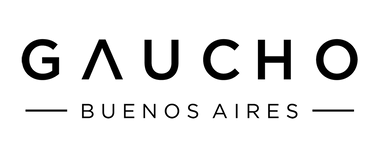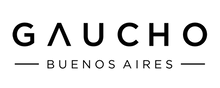FAQ
HOW DO I RESET MY PASSWORD?
Click the profile icon in the upper right corner of the screen. This will take you to the account login screen where you can sign in, create an account if you don't already have one, or reset your password.
To reset your password, click the "Forgot your password?" link, then enter your email address in the field when prompted. A link will be sent to the email address you used to initially set up your account.
WHY AM I NOT RECEIVING MY PASSWORD RESET EMAIL?
Check your spam folder. If you still haven't received it, please attempt to reset your password again from our site. If you're still not receiving a link to reset it, please contact us to let us know.
Click the profile icon in the upper right corner of the screen. This will take you to the account login screen where you can create an account, or sign in if you already created an account, or reset you password.
To create an account, click the "Create Account" link, then complete the form as prompted. A link will be sent to the email address you provided.
HOW DO I LOG OUT?
Click on the "Account" link in the upper right corner of the screen, then click "Log Out" once you've reached your account dashboard page. You're now successfully logged out. We hope you'll come back soon!
HOW DO I UNSUBSCRIBE FROM YOUR EMAIL LIST?
We hate to see you go (and we're sorry that you'll miss out on special offers and other important announcements), but we understand the desire for less mail in your inbox. Simply click on the unsubscribe link that's at the bottom of all of our emails and we will remove you from all future mailings.
Payment Methods
IS YOUR WEBSITE SECURE?
Absolutely. We employ the highest level of SSL security.
HOW DO I APPLY A COUPON CODE?
Once you’ve clicked on the shopping bag icon in the top right corner of your screen, you'll be able to review the contents of your cart and click "CHECKOUT." Enter your coupon code in the field marked "Gift Card or Discount Code" on the right side of your screen. Click "APPLY" and your discount will be deducted from the total.
If you are shopping on your mobile device, you can enter the coupon code on the same screen that you enter your payment method.
If you have any issues applying your coupon code, please don’t hesitate to reach out to us.
HOW DO I VIEW MY CART?
Click on the shopping bag icon in the top right corner of the page at any time to view your cart.
CAN I APPLY MORE THAN ONE COUPON CODE ON MY ORDER?
Sorry, but only one coupon code may be used per order.
WHAT FORMS OF PAYMENT ARE ACCEPTED?
We accept Visa, MasterCard, American Express and Discover, as well as Apple Pay, PayPal and Amazon Payments.
Track Your Order
We fulfill each online order via our U.S.-based warehouse, which reflects our shipping policies:
HOW DO I TRACK MY ORDER?
You'll receive a shipping confirmation email with a tracking link once your order leaves our warehouse. You can also login to your Gaucho - Buenos Aires account to check your order status at any time, or contact us here and we'll be happy to help.
TRACKING LINK NOT WORKING?
Occasionally, when our warehouse finds a quicker way to ship out a package, the link in your tracking email may not work. Not to worry!
Simply copy the tracking number from your email and paste it into Google, and follow the link for USPS to track your order. It's more than likely that your order is already on its way.
If you have any issues with this process or questions about anything at all, feel free to reach out to us here.